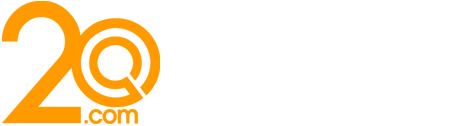What Is User Experience and Why Is It Important?

The term “user experience” (UX) refers to the user-friendliness of websites or apps. The user experience of the user is the focus, which includes all the experiences that the user makes in dealing with a software or website. UX seeks to create a previously defined sense of experience by placing the user in an active interaction with a product and trying to avoid potential negative feelings and associations. Because even a single bad experience, for example, through an unstructured navigation, the user can switch frustrated to the competitor. And who wants that?
In contrast to usability, which is all about the usability of a website, the user experience has the big picture in view: it is about the overall impression the user receives from a site and the associated company. The design of the website and the enjoyment of its use, the presentation of the products, the self-expression of the company will much more influence the user experience.
When designing a website, consult with a specialist web design agency that considers the unique selling points (USPs) of the business. This should be present and show the user, which advantages it offers. For the usability, the USPs are not crucial – but they will ensure that users get a positive impression of this shop and buy from there rather than the competition. The ultimate goal of UX is to facilitate the user’s use of a website, to increase their success and generate conversions.
Why Is A Positive User Experience Important?
A positive user experience is one of the most important goals of successful products and digital services. With a positive user experience, your website convinces the user, on the one hand, and on the other hand, it also collects plus points on Google and other search engines. But not only that, if you offer your site visitors a great user experience, you will in the long-term reduction in the bounce rate and increase the conversion rate.
Elements That Make A Website More User-Friendly
Here are some basic UX aspects that you should keep in mind on your website. So you help the user to understand your page and to get along well.
- Clickable elements should be recognizable
Clickable elements should stand out through color or design. The text links should be blue so you know intuitively as a reader where to click for more information. Even with a button, the user knows immediately what he or she has to do. Whether with a colored background or transparent and provided with an edge, the user knows what text to click. - Create clear visual hierarchies
Show the user what is important – and what is not. The size and prominence of website elements indicate what the user should focus on in particular.For example, headings are larger than other text elements, important links (in the form of a call-to-action) are displayed as visually striking buttons and not as a text link, and the imagery helps to draw the attention of the user to essentials.
- Call-To-Actions should be clear
Show the user where to go with CTAs. If you want to offer the user several calls for action, i.e. calls-to-action, you should design each call to action clearly to show its importance.Well placed, coherent calls-to-action support the user guidance in your website. Ideally, they will redirect users to exactly the pages they are interested in (for example, from the home page to a landing page or to further information).
- Offer the user orientation
When users visit your website or shop, they should find their way around quickly. If they feel that the page is confusing or not what they expected, they turn their backs too quickly. Take the user by the hand and give him orientation. - Have a user-friendly navigation.
The website navigation should show the user on the one hand, where on the page he or she is currently on, and on the other hand, help them to move to the relevant pages easily.Good navigation is predictable and allows users to explore the site in a pleasurable way. Users can move backwards and forwards, explore the site and always be sure that they will not lose the thread. A well thought-out navigation takes the user by the hand and brings him safely to the destination without any wrong turns.
- Make it easier for users to receive information
Users try to make it as easy as possible to capture information on websites and scan text rather than reading it word by word, line by line. It is therefore advisable to place important messages and elements on the left. On the other hand, images that serve as illustrations can be seen on the right. - Offer interaction
Interactive elements not only involve the user but, insofar as they are well-made, also help with long-term customer loyalty. Pure content and aggressive marketing texting will not create a positive user experience for most users. So offer hands-on buttons, use social media integration, gamification elements or use surveys.Always mark buttons, input fields or other interactive areas as clearly as possible. The user must, as soon as he or she deals with your interface, know immediately, with what they can interact with and in what way. This is the only way to ensure that the user’s needs are met and that they can effectively work with their product.
- Display elements of trust
Why should the user buy from you and not from your competitors? Give him a good feeling and strengthen his confidence in your shop. Also, do not forget to show the user the advantages of your offer. Name around three of the most critical USPs in the header your website. - Optimize your mobile design
To provide your users with the best user experience now and in the future, be sure to treat mobile devices as preferred. Mobile First has become the new credo of web design. First and foremost: responsive design. But also improving the performance and shortening the waiting times have an impact on the user.
Careful development work and subsequent improvements to the code of your software or website can always save some time. Also, you can try to design different versions for different devices, so a lot of computing power is saved, and the performance is significantly improved.