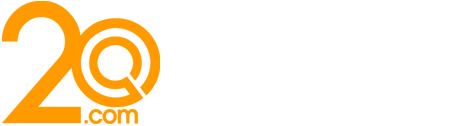Top 8 Must-Have WordPress Web Development Tools

Over the years, WordPress has served many small and large businesses. One of the remarkable benefits of WordPress is that with little or no skills in website development, anyone can set up a simple and beautiful fully functional website in minutes! And this is made possible with the vast number of website development tools accessible on WordPress.
Depending on the overall objective of an individual website, the kind of tools that would be used might vary. Web development tools used for building an e-commerce website is going to be different from those used to build an ordinary niche blog. Whether alone or with the help of a web design agency, site owners can make use of the below basic and general WordPress web development tools.
1. Thrive Content Builder
Leads and sales are essential metrics worth tracking to know if all effort and resources poured into the site is paying off. Every page on any website should be well maximized to generate leads or sales irrespective of whether it is a photography blog or an e-commerce site. The Thrive Content Builder is arguably a must-have development tool that works well to maximize the benefits of website pages.
With the Thrive Content Builder tool (which is a plugin that requires installation from the WordPress plugin directory), anyone can build a beautiful and rich page with ease. This tool is great for creating landing pages for collecting emails, or for those who want to create a landing page for webinars and online courses that require a content page for each course. It can also be used to customize a static page or customize a blog post.
2. Advanced Custom Field
One of the amazing benefits of using WordPress is that users have access to unlimited pre-designed themes that they can be immediately activated on their website. This means that site owners can do more with a selected WordPress theme and make additional changes without hacking into the back end (files) of the theme. without hacking into the theme’s files. The only downside to that users can only make a few changes to the chosen theme, as allowed by the theme creators.
3. Theme Checker
For WordPress users who are skilled in developing themes, this is a must-have tool for ensuring that every theme created is error free. Users who make use of WordPress web developer tools like Dynamik Website builder, Genesis Extender Plugin, Child Themer and so on for either building a theme from scratch or making adjustments to selected pre-designed themes. As users will need to always cross check changes made to a theme, the Theme Checker is an excellent tool for making those important cross-checks. It ensures that all WordPress developed themes are free from errors that could cause future challenges. This can also be used along with a debugging tool such as Debugg Bar.
4. GenerateWP
Mapping out the right codes to the different features that a website developer wants for a WordPress theme can be tedious and time-consuming, especially if they have a long list of clients that they want to create a custom WordPress theme for. The GenerateWP tool helps the user to cut back on time spent developing a theme. It generates various snippets of code for creating widgets, sidebars, taxonomies, thumbnail, background, header and so on. It also helps the developer spend less time trying to figure out features or APIs or coding standards acceptable on WordPress before attempting to code and acts as a guide as well. This can also be used alongside another great web development tool called Roots.io and WebStorm to improve the website development workflow.
5. Measureit
Measureit is the perfect tool that can be used to design the overall outlook of the website, especially if the website’s theme was built from scratch. With Measureit, website developers can verify the distances between the various elements on the website to be sure that it is in the right position and well ordered to make the website appear tidy. In addition to using it to create website mockups in JPEG or PNG file formats, this tool is great for checking how responsive the theme is to any device (which is a key feature for any well-ranking website on search engines).
6. Browserstack
Testing the website is as important as building it. A web developer needs to be very thorough to ensure the site functions properly on all kinds of web browsers and on multiple devices especially mobile devices; since there is an increasing percentage of mobile users compared to desktop users. The Browserstack tool will help to get the job done.
7. Pictura
This web development tool is great for perfecting the overall design outlook for the website. Icons are an essential feature of modern websites. They help to communicate without saying much. Seeing a “Share” icon on a website tells a visitor that particular content is shareable and it could even indicate other ways to share the content by including share icons like Facebook, WhatsApp and so on. Using a picture editor is also essential when designing the right image that best fit a page or content area. This is made easy for web developers with the Pictura, Free Icon Maker and Fontello tools.
8. Thrive Leads
In addition to creating amazing landing pages that convert, there is a need to be more aggressive about generating leads that could yield to conversion (this is key especially for e-commerce websites). The Thrive Leads tool is great for creating forms for collecting emails that can be used for email marketing. Building these forms from scratch might be a bit tedious or time-consuming but with the Thrive Leads forms can be created quickly, and a/b tested first before activating it.