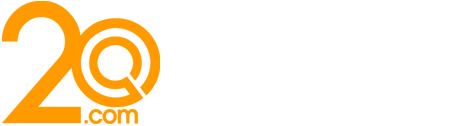How to Define Your Facebook Audience

Facebook advertising is a powerful marketing tool – providing that you use it correctly. For best results, you need to define your Facebook audience so that you’re directing your content towards the right people. But how do you do this? With the platform in a constant state of change, it can be hard to keep up with the best way to do it. With hundreds of different blogs claiming to have the answer, how do you know which to believe?
Thankfully, we’re here to help. Unlike other websites out there, we’re not going to provide one just one solution. Instead, we explore various ways to define your Facebook audience so you can see which works best for you and your brand. If you want to find out more, keep reading!
Build User Personas
Building user personas is one of the best ways to define your Facebook audience. In fact, they can benefit all of your marketing efforts, not just your Facebook campaigns. There are 3 main types of user persona, but we’re going to concentrate on the marketing persona, as it’s the most relevant to this topic. For those that don’t know, a user persona is a semi-fictional representation of your customers. A marketing user persona is based on data collected through market research on your existing customers. The result it a detailed profile that represents your core customer base. A well-researched persona should include behaviours, personal and professional insights, demographics, and goals to identify opportunities, define marketing messaging and guide product development. In short, a user persona represents your core customer base. When complete, they can be used to define your Facebook audience.
Use Facebook Business Manager
One of the easiest ways to define your Facebook audience is through Facebook itself. This easy process can be carried out through the Facebook Business Manager application. If you haven’t moved your business page to the Business Manager set up, we recommend doing so. It’s totally free and has a host of great marketing tools. Once you’ve set up your page with the Business Manager application, follow the steps below to define your target audience.
- Log into your Facebook Ads Manager account.
- Hit ‘Create Ad’ in the upper right-hand corner.
- Choose your marketing objective or goal for your campaign.
- Define your target audience criteria (see below).
During step 4, you can define things such as geographic location, age, gender, interests, behaviours and employers. As things such as your online buying habits, purchase behaviours and things you search for online are tracked, Facebook can easily target certain areas and push your ad out to the right people. As you click through the different settings, an estimated audience size will appear in the right-hand column. This is an estimation of how many people you will reach if you move forward with the selected criteria and budget. To define your Facebook audience, play around with the criteria until the projection reaches ‘Defined’. To avoid going through the same process for future ad campaigns, save your audience and reuse it at a later date.
Use Facebook Audience Insights
Another great way to define your Facebook audience is through Facebook Audience Insights. This tool provides data on your target demographic which can then be used to help you target your ads. Below, we explore how to use it. To use Facebook Audience Insights, head to the Facebook Ads Manager. If you don’t have a business page set up yet on Facebook, you’ll need to do this before moving forward.
Once you’re in the Facebook Ads Manager, open the Audience Insights dashboard. If you have more than one business account, choose the one you’d like for from the dropdown menu. Choose whether you want insights about your overall Facebook audience or only about users who have connected with your page. You can now use this information to define your Facebook audience. The Audience Insights dashboard has two sections. The left column displays the audience characteristics while the right column shows charts and graphs with more information. You can click through the different options to view the insights for each area of your audience. You can then put the highest numbers together to define your Facebook audience.
Use Custom Audiences
Another way to define your audience is through custom audiences. Available through the Business Manager app, this setting allows you to find lookalike audiences. This method allows you to connect with people who are closer to the bottom of the funnel. The app remembers people who have interacted with you online, visited your page, contacted you or previously purchased from you, and creates an audience of new and similar people. The people in the custom audience are similar to those who have visited or liked your Facebook page so are more likely to make a sale, according to statistics. Before creating a custom audience, you have must have your Facebook page connected to your website and have the correct tracking in place. Plus, your website must have a minimum of 1000 visits per month for the method to work successfully. If you’re not quite there yet, try one of the other methods for the time being and branch out to this one as your brand grows.
So, there you have it – how to define your Facebook audience. By following the methods above, you can define your Facebook audience in a few quick and simple steps. Being aware of your target market will allow you to direct your ads towards the right people to maximise engagement. It will also save you money in the long run as you won’t need to push your ads in a hundred different directions. While the methods above can create a great starting point, remember that it takes trial and error to find your ideal audience. If something isn’t working for your brand, keep calm and tweak it slightly. With time, patience and dedication, you’ll get there in the end.