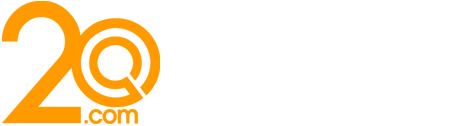Generating Traffic from Google Image Searches

Are you looking to attract more visitors to your site? If so, you’re in the right place. You can generate more traffic to your website from optimising your images, and in this article, we explore exactly how to do it. Here, we discuss the goal of image optimisation and explore how to generate traffic from Google Image searches. If you want to know more, keep reading!
Image Optimisation
When it comes to image optimisation, there are three goals to aim for. First, you need to include images that support your traffic and page ranking. Essentially, this means that your images should relate to the keyword that you’re ranking for. For instance, if your page is optimised for “illustrated stationery”, you should include images of illustrated stationery. The images also need to be optimised for that keyword. We’ll explain how to do this in the next part of the article. The main thing to remember is that search engine results are based on how images are optimised. This means that if you want to optimise your site for a keyword, you need to optimise both your text and your images.
The second goal of image optimisation is to rank high in Google Image Search. Google now has a search engine designed for users who are searching for images. With this in mind, your images need to rank high in that search engine. Ranking well in Google Image Search is a great way to get your images seen and your brand out there. When your images appear in a Google Image Search, not only will users see the image, but they’ll also share your website info next to it. Users will also be able to click on the hyperlink and go directly to your page. As Google does this with every search result, users will have the chance to click on your site and learn more about your product or service.
The final goal is to ensure that images show correctly in pay per click and on social media. When you post a link to your site on social media, you’ll probably want an image to display with it. Not only should the image be associated with the link, but it should also look great. Optimise your images to ensure this happens.
How to Optimise Your Images to Generate Traffic
Add the Right Keywords
To optimise your images, they need to be associated with the right keywords. There are several ways to do this. First, the file name should be relevant to your keyword. For instance, if you’re trying to optimise for “stationery”, name the image something like “stationery.jpg”. As Google tries to derive meaning from the file name, the name should be relevant to the keyword that you’re optimising the page for.
Unfortunately, there’s more to image optimisation than naming the file with your keyword. The next thing to do is include your keyword in the alt attribute. If you don’t know what the alt attribute is, it was originally used to help users who are visually impaired. However, it’s now also used for image optimisation purposes.
The final thing to do is include the keyword in the caption and image title. Thankfully, it’s easy to add alt text, captions and titles to images with a content management system like WordPress. Simply click on an image in the Library and add the details.
Size Your Images
The next step in image optimisation is to make sure your images are the right size. If they’re too small, they probably won’t add much value to your site. However, images that are too big may take a long time to load. With this in mind, it’s important to get the size of your images just right.
The best size for your images is based on the width of the area where your content is shown, not including the sidebar. For instance, if the area is 1200 pixels wide but 300 pixels are used by the sidebar, your image area is only 900 pixels. This is the optimal size for your image. In this case, try not to make your images any wider than 900 pixels, otherwise, the site will compress them to fit in the content area. If you want to leave some white space around the image, that’s fine! Go slightly smaller than 900 pixels to give the image space to breathe.
If you’re using Photoshop to edit your images, be sure to use the “Save for Web” function when it’s time to save. This function preserves the integrity of the image while decreasing the file size. The smaller the file size, the faster your page will load.
Add an Image Sitemap
Most site owners have a sitemap for their content. However, many don’t have a sitemap for their images. This is a mistake. Fortunately, if you’re using Yoast SEO or a similar tool, a sitemap will be created automatically.
You still need to tell Google about your sitemap, though. To do this, visit Google Search Console and hit “Crawl” in the sidebar. From there, click “Sitemaps” on the dropdown menu. Finally, hit “Add Sitemap” to add your sitemap URL.
Use the Correct Format
When it comes to image format, use JPG for any standard images you include on your site. For more sophisticated images such as your marketing graphics or corporate logo, use PNG or GIF.
To generate traffic from Google Search Images, you need to optimise your images. To do this, follow the steps above. Some marketers believe that image optimisation is unnecessary for smaller sites; however, this isn’t the case. Image optimisation should be a key part of your SEO strategy, regardless of whether you’re a small business or global company. If you want your site to gain maximum visibility, optimise your images today.