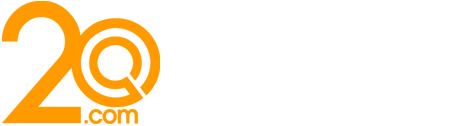7 Tips How to Craft a Spam Free Email

Emails remain an incredible way for brands to communicate regularly online with their target audience. And to keep that online relationship going, communication via email has to be steadily maintained. However, if a business’s email starts becoming a nuisance, the communication effort is broken, and the recipient will begin to see the email as spam. So, if you want to craft a spam free email, consider the following tips – they can be implemented by yourself or with the help of an email marketing agency.
1. Avoid spam sensitive words in the subject line of your emails
The subject line of an email is just as important as the other content in the email. The subject line must not be too long or too short, and it must be catchy enough to make recipients want to open it immediately. This might tempt email senders to put words that are considered spammy by email filters. Over time and through advanced artificial intelligence, these email filters have marked certain common words associated with emails that cause a lot of problems. Some of such spammy words to avoid in the subject of emails include (but not limited to): Act Now, Buy, Apply Now, Click Here, Free Access, Free Money, Free Gift, Make Money, Order Now and so on.
2. Avoid unnecessary words and symbols
As the subject line is the first part of the email that is subject to scrutiny by email filters, email senders need to ensure that the subject line is void of redundant words. So, unnecessary symbols, special characters, capitalisation or redundant words in the subject line of the email must always be avoided.
Businesses need to ensure that the texts used in the subject line of the email are error free. In a bid to get the attention of email recipients, some email senders use upper case letters all through; however, this would not escape email filters. Rather, use a perfect blend of both uppercase and lowercase letters. If you need to stress something in the subject line, use the uppercase letters for just one to three words, not more. Also, avoid the use of exclamation marks or other special characters or symbols in the subject line of the email.
3. Avoid embedding videos or JavaScript
Emails containing embedded forms or videos within it are likely to be flagged down as spam by email filters. Rather than embedding it, insert a link to the form or video. Inserting links in emails can also be a bit tricky, as email filters could also flag the email as spam, especially if too many links are contained. Also, avoid embedding JavaScript or flash into an email. Emails with such content are at risk of being marked as spam. Rather, create a thumbnail or GIFs of the video and link it to the website where the full video is.
If the focus or main objective of sending out the email is to get recipients to watch a video, the subject line and content text must be central to that objective; implying that there should be no other distracting content or link other than the central focus or objective.
4. Always get the consent or permission of the email recipient
Before sending out emails, it is vital to obtain the permission of the recipient first. Also, avoid succumbing to using purchased email lists as service providers like Sendpulse, MailChimp and others are 100% against communicating with emails that were purchased. Rather, offer something of value to your target audience and get their email in exchange for that value.
Even when people dash to your website to subscribe to receive certain newsletters from you, always send a confirmation email containing a link that can expire within a certain period, if the subscriber does not click the link to confirm subscription. Doing this ensures that the ISP (Internet Service Provider) that hosts the recipient’s emails can mark the sender as a trustworthy source so that subsequent emails will be delivered straight to their inbox rather than their spam box.
5. Read over legal obligations for sending out emails
Most email marketing service providers are very keen about the sections of the email that protects the right of the recipient; these are legal obligations that all email senders must abide by. It includes accurate information about the sender that the recipient has the right to know such as: having the option to unsubscribe from a newsletter, senders honoring an unsubscription request within ten days, knowing how the recipient subscribed to the newsletter (because of the tendency to forget especially if they subscribed to receive from different senders at different times), knowing the email address of the recipient, being able to reply to the same email or an alternative email provided, and knowing the mailing address of the recipient. All of the above should be very accurate information and skipping all these legal steps could hinder delivery of email campaigns. Even when delivered it could go straight to the spam box.
6. Content must be very catchy and engaging
Even if the Internet Service Provider (ISP) of the recipient does not mark the sender as an untrustworthy source (spammy), the recipient could make sure of this, simply by flagging the sender as spam. The human reaction to boring content varies, while some might have the patience to keep deleting a sender’s email each time, others might end the nightmare by marking the sender as “spam” which automatically sends subsequent email to their spam box.
To avoid this, know who you are writing to and write engaging content for them. Even if they willingly chose to receive newsletters from you, the moment they find content from you that is far from mind blowing, they will gladly mark as spam or take it a notch higher by unsubscribing.
7. Avoid bombarding recipients with emails
Many email marketers fall prey of this. Except if you run an e-commerce website, sending emails every single day to subscribers can be a little annoying. One to two times a week or once a month is better.