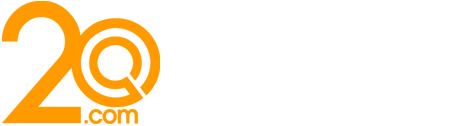10 Website Speed Optimization Tips

Optimizing a website’s speed or performance is an essential aspect to meet the online marketing goals for any business. A few seconds delay in loading time of your website can cause a turn-off of visitors hence cause a loss in its conversion rate. So, having a fast website forms an integral aspect of the online presence of any business if the goal is to continually attract visitors.
There are so many factors that can greatly influence the loading time of your website and with the help of a reputable content marketing agency, your website’s speed can be optimized to its maximum potential. We will go over some tips on how we can speed our website performance for better conversion.
Compress files
One of the major reasons why some site has a prolonged loading time is the high number of large files in their available disc space. When larger files are allowed to occupy a high amount of disc space in a website, it causes a lagging behind the performance of the site. Zipping large files helps reduce their size hence still retains the features of that file even when unzipped. Some online tools like WinZip, WinRAR, PeaZip, and Gzip can be used to zip files in your hard disc.
Compress images
Most image pixels are designed to occupy a large part of your website disc space especially when they are snapped with a higher definition (HD) camera. These images not only reduce the loading time of your website but can also cause poor performance. An online tool like Optimizilla is a compression tool that helps reduce the sizes of images but still maintains perfect image quality. This tool can form an essential aspect for any website that relies mainly on images.
Upgrade your disc space
Disc space is also referred to as server space. Every website has a disc space that contains its web content. Hosting companies provide different subscription plans for the website owner to upload their web content. Some plans range from 4G, 8G and as far as unlimited space subscription. A heavily built site with lots of web content requires enough space for optimal website performance and speed. When choosing space, the right amount of subscription plan for your web content should be taken into consideration. This is as a result for the future eventuality of the slow speed of your website due to insufficient web space.
Also, most hosting providers offer upgrading services for web owners who are experiencing slow loading.
Employ good caching techniques
Setting up a good caching process can help speed your website optimization so that visitors can access your site easily. Caching refers to the temporary storage of your webpage data in your hard drive whenever someone visits your website to prevent frequent sending of several HTTP requests to the server. The downloading of the framework of your content like HTML document, CSS, and javascript files each time a visitor visits your site might cause a constant delay in response to your website speed. So, employing a cache to optimize your website speed could increase its performance. An example is the W3 Total Cache plugin.
Use a third party to store video content
Video content usually occupies a large amount of space in the website. When videos are hosted and uploaded in your site it reduces your hard disk space hence affecting the speed of your website especially when it’s a very large size of more than 80MB. Even some hosting company limit the upload of large video files on web space. Using a third party like Youtube to upload large video files can not only help limit the use of your available space but also prevent lags and pauses whenever multiple users watch the video at the same time.
Reduce the number of activated plugins
Plugins are generally meant to give you an extra effect to your site. Because plugins provide us with different functionality and are easy to use, they offer a user-friendly experience to visitors. But the real sense is that having too many installed plugins can cause a real threat to your website speed. Not only can they cause the slow loading of the site but might also lead to the site crashing unexpectedly. So, it is necessary to delete any plugins that are not in use to optimize the website’s speed.
Redirects should be at a minimal
Using a minimal redirect link can help optimize your website speed. Hardly do you find a site that has no redirects especially when pages are deleted or moved to different location. Redirects can as well slow the speed of your website because of the frequent loading of HTML requests. When using redirects, it is essential to know the purpose of such a redirect and how it benefits your site.
Use a content delivery network (CDN)
Traffic tends to build up over time as more users are accommodated in a website. With a CDN does web pages with very high traffic are CDN managed more effectively. Whenever a request is sent to your website, a CDN sends a second request to the nearest available networked server to help speed up all the pages being processed. This is done in such a way that wherever the location of your users, they can easily visit your website. CDN providers include maxCDN, Cloudflare; which can all help to increase the speed of your website.
Delay loading of javascript
Almost every website is built with the framework of HTML, CSS, and javascript. Javascript sites are built with larger files, which means delaying the response of javascript loading can help speed up the loading time of your web content. Plugins like WP Rocket plugin can help defer and delay the loading of larger files like javascript.
Use Pingdom tool to monitor speed and performance
Putting in place all factors that require speeding up your site does not just stop with the above. Monitoring and testing the speed of your site as you use more tools and attract more visitor should be checked frequently. The Pingdom tool is beneficial in this sense. It helps both novice and experts site owners know how optimal their website is to visitors and make the required changes needed.