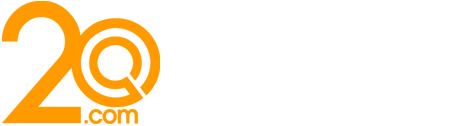Why Your Website Should Be Accessible

Everyone can read the internet, even a blind person – provided the pages are accessible or barrier-free. An accessible website is one that is regular and usable for everyone, including those with disabilities. But they also serve well beyond that. Behind this is the guiding principle of universal design.
Accessible websites with a universal design can be read with any browser, including mobile devices such as mobile phones and iPhones, as well as voice output in the onboard computer of a car.
How accessible websites help people with disabilities
In the technical accessibility, it is all about ease of use. The primary target group of these measures is people with visual impairments, color-blind people and the steadily growing number of seniors who use the Internet. For them, websites with too small text, poorly recognizable contrasts or unfavorable color combinations are often unusable.
Also, problems for the hearing impaired arise when the operation of a homepage acoustic signals have meaning, and no non-acoustic alternatives exist.
As for people with mental impairments, a particularly simple, clear language with as short sentences as possible is necessary. Websites of organizations working with people with mental disabilities need to take this into account.
Generally speaking, accessibility is essential for people with all kinds of disabilities. They are even indispensable for people who can not read printed material. But most of all it benefits the owner of a website if its pages are barrier-free.
Benefits of an accessible website
Technical accessibility is an investment in the future. Addressing the requirements for accessible websites is actually beneficial for ALL visitors as it increases the usability and accessibility of the Internet as a whole. Most of it is not even a technological or financial question, but a question of consciousness.
A hurdles-free website offers a significant advantage: Even search engines love barrier-free websites. Barrier-free you will be better found on the Internet. Search engines also make it easier to index easily accessible sites: Google recognizes the contents of accessible websites easier and more securely than others based on web standards. Correspondingly better rankings or a greater variety of search terms with which such pages are listed are the results.
In addition, content from easily accessible sites is much easier to transfer to other devices – such as mobile phone displays. Without much additional effort and without exorbitant costs.
Also, all your customers and prospects, even older and disabled people can use your offer. And even when on the move with a mobile phone and tablet, your website is easy to use.
Your website is clean and easy to program. This saves money if you want to expand your offer later.
What makes a good accessible site?
Accessible websites follow the rules issued by the international W3C World Wide Web Consortium. The WCAG Web Content Accessibility Guidelines describe how to design and program web pages so that they can be used by people with disabilities.
The principles in brief include:
- Visibility: Make sure that information is perceivable even with limited vision and hearing. Provide sufficient contrast, customizable text sizes, alternative text for images and videos.
- Operability: Make sure that websites can be operated even with limited mobility of the hands. Everything has to be achieved with the keyboard. Give assistance with incorrect entries, grant longer service times.
- Language: Of course. Use simple language to help people with learning disabilities, minor education or foreign mother tongue understand you. Explain necessary technical terms. Pay attention to a clear navigation.
- Robustness: Make sure that people with disabilities can use their tools, such as language editions and braille displays, on your website. Use the programming standards correctly.
- Simplified: This means that the layout, functionality, and content are separated and developed according to a modular system and with similar modules.
Accessibility should be considered in a project from the beginning. Thus, accessibility can be implemented at a low additional cost. If accessibility is taken into account only at the end of a project, the effort for the rework is significantly greater.
Best Practises For Accessible Websites
Accessible sites also adhere to web standards when programming. These include:
- Using existing and structurally correct tags for headings, subheadings, paragraphs, listings, quotes, etc.) and are implemented in error-free HTML.
- Clear separation of content, function, and layout through semantic programming and proper use of CSS technology.
- Sufficient large font, font size and possibly even contrast can be easily changed.
- Consideration of the color and content design on color-blind people (e.g., no red navigation label on a green background, no hint such as “Press the red button!” Etc.)
- All pages are also accessible without the use of any existing drop-down menus.
- Under no circumstances may Flash or similar graphic animations be used for essential navigation offers.
- For essential photos, there are alternative descriptive texts that give visually impaired users an idea of what is shown.
- Contact forms should be designed so that even blind people can fill them out.
- Not only the technical, but also the content-related accessibility can be important (easy to understand language and clarity).
- It is not important to immediately implement all policies and requirements to 100%.
Conclusion
The principal focus of an accessible website is the”Design for all” concept. This puts the user in the center. Regardless of restrictions, a website is to be developed that can be usefully used by the largest possible number of users. Consult with a specialist web design company that creates accessible websites. They can create websites that can be best checked with those affected themselves. Because most of the barriers can only be recognized by people with disabilities and the use of assistive technologies.
Accessibility is not something that is developed and remains constant afterwards. It is always important to ensure that new content or new extensions are also made accessible.