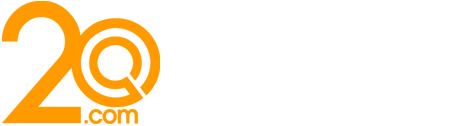The Web Traffic Stats You Need to Pay Attention to

Your website is one of the main ways to be found by prospective clients. With this in mind, understanding how your site is performing is essential. Without analysing the pattern of user activity and the amount of traffic and page views, your marketing strategy would be somewhat of a guessing game. With the number of high-quality, versatile, and free analytics tools available, it’s easier than ever to keep an eye on your stats. If you’re limited for time, you may prefer to explore the key areas instead of delving into everything. If you fall into this category, this article is for you. Here, we explore the web traffic stats you need to pay attention to. While there are several quality analytics tools out there, we’ve focused on the popular Google Analytics. This tool is informative, easy to use, and better still, totally free. This makes it a stellar choice for website owners who don’t have the time or money to invest in a paid programme. If you want to know more about the web traffic stats you need to pay attention to, keep reading!
Number of Sessions
To increase your visibility online, digital marketing is essential. One of the best ways to measure the effectiveness of a digital marketing campaign is to look at the number of sessions your website receives during an on-going campaign.
Best described as the number of visits, the number of sessions tool includes the percentage of new sessions, reflecting the number of new visitors to your site. This number helps you to see whether your ad is attracting new customers and also whether it’s bringing previous customers back.
Bounce Rate
Your Bounce Rate is the percentage of sessions that a user only visited one page of your site before leaving. This information can be found on your dashboard and provides a detailed graph and analysis of these stats. Your bounce rate reveals how effective your site’s user experience is. For instance, whether your landing page is nice looking and easy to navigate, whether your content is relevant and engaging, and whether your page navigation is simple to follow.
You want your bounce rate to be as low as possible; however, it’s worth remembering that some visitors are using your site to find contact information. If they’re directed straight to your contact page, they may note down the details and then leave the website to contact you directly.
Traffic Source Channels
If you’ve decided to get paid traffic to your site, the Traffic Source Channels feature should be a key area of interest. This tool can be found by scrolling down on the Google Analytics dashboard and then clicking on “Overview”. Here, you can see a breakdown of how viewers are finding your site. As standard, the tool organises your traffic into 8 channels. These are direct, organic search, referral, email, paid search, other advertising, social and display. It’s worth remembering that the percentage breakdown will only show the channels that have sent users to your site. If you want a more detailed breakdown of which campaigns are directing traffic, simply click on one of the channels.
Site Content Breakdown
Site Content can be found by viewing the main “Behaviour” menu on the left-hand column and hitting the dropdown menu. This section shows you which pages of your site are the most popular, and how long users are spending on each page. If you’ve got an ad with a link to a certain page, Site Content Breakdown can show you whether people are spending enough time on this page after clicking the ad. You can also monitor the conversions on that page to see whether users are taking any action; for instance, clicking on a call to action. As Site Content Breakdown shows you which pages of your site are most popular, this stat can be helpful when creating new marketing campaigns.
Audience Engagement
To analyse the overall appeal of your site, it’s important to know how well it’s engaging your audience. This also shows you how effective your audience targeting efforts are for your marketing campaigns. The “Engagement” stats can be found by hitting “Audience” in the left menu column and then hitting “Behaviour” in the drop-down menu. There are several different elements of user behaviour that you can view to get an idea of your overall engagement. For instance, analysing the session durations will show you if your pages are holding users’ attention, while page depth will show you how many pages are being visited per session. In an ideal world, your visitors should be exploring the different pages of your site and spending enough time on each to engage with the content.
Desktop Vs. Mobile
If you’re a website owner, you probably know the importance of having a mobile-friendly site. Today, search engines penalise websites that are not mobile-friendly by ranking them lower in the search results. To understand how mobile-friendly your site is, use the Desktop Vs Mobile tool. When you hit the “Audience” menu on the left-hand column and click on the “Mobile” drop-down menu, you’ll see the percentage of your visitors that are viewing your site from a smartphone or tablet.
This data can show you whether your visitors are using a mobile device or desktop to view your site. This can help you to understand whether your website is mobile optimised. If your website is hard to navigate on a smaller screen, mobile users will be leaving your site quickly without engaging.
So, there you have it – the web traffic stats you need to pay attention to. While all elements of Google Analytics are useful, concentrate on the key stats above if you’re strapped for time. By paying attention to the stats highlighted above, you’ll be able to improve your digital marketing strategies and expand your business.