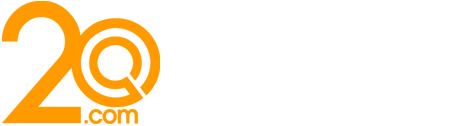5 Great Alternatives to PowerPoint for Business Pitches

Having great ideas and presenting them successfully in a business pitch are two different things. To score a new project or client, your pitch needs to be engaging, impressive and easy to understand. In the past, PowerPoint was the go-to tool for business pitches. Today, however, companies are thinking outside the box and discovering new ways to pitch their ideas.
Today’s entrepreneurs don’t just need to have the right data to include in a business pitch, but they also need to create a slick-looking presentation that resonates with clients. If you’re using the same pitch for multiple clients, it needs to be interchangeable and easily customised to suit the audience. When it comes to showing your pitch, you may want to show it from the web, a mobile device, or present it live in-person to clients or investors. For best results, your presentation needs to work with all these methods. So, for those who are bored with the same old PowerPoint formats, what other options are there? With the above information in mind, there are now several tools that you can use for your business pitch. In this article, we explore 5 great alternatives to PowerPoint for business pitches.
1) Google Slides
If you’re looking for an affordable, easy-to-use tool for creating and sharing your pitch, look no further than Google Slides. Google Slides is a web-based slide creator that can be used quickly to create and share decks. The tool is similar to PowerPoint but has a simplified style and is used online. Better still, the tool allows you to collaborate with advisors and co-founders, as well as share your pitch directly online or via email.
While there are fewer style options than in PowerPoint, it boasts tracking abilities if you set it up correctly. One key advantage of Google Slides is being able to upload and edit PowerPoint files and convert it back to to the Microsoft format if necessary. This is ideal for those looking to create a PowerPoint compatible pitch, but don’t want to use the PowerPoint program to create it.
2) Keynote
The next pick on the list is Apple’s Keynote. The key benefit of this tool is the way it integrates with Apple’s system. With Keynote, you can design the slides on an iMac and then display it on an iPhone or iPad. Compared with PowerPoint, the program is less cluttered, and the layout is more user-friendly. There are also several layout options available, each with a modern look and feel.
While the transitions and animation in Keynote are eye-catching, the basic themes are good enough if you need something quick and simple. Finally, the tool can be used as a standalone program on an iPad, making it an affordable and easy way to create and edit your pitch on-the-go.
3) Prezi
Although Prezi is a relatively new program, it’s become one of the key players as an alternative to PowerPoint. Its main selling point is that it offers a large canvas of information as opposed to traditional slides. The designer can add text over a large image and set the presentation to pan from one bit of information to the next.
This allows you to create an impressive pitch that stands out from the crowd, while also maintaining your audience’s attention. The challenge with Prezi is to plan the overall design in a way that makes sense to the audience while telling a visual story. However, if you’re used to designing presentations, you shouldn’t have a problem with this tool. Overall, Prezi is an excellent way to pitch an idea in a non-traditional fashion. If you want to enjoy offline use, you’ll need to subscribe to Prezi’s paid option, which starts at £7 per month. The tool is available through both the web and iOS.
4) Microsoft Sway
If you’re hoping to stick with Microsoft, Sway might be right up your street. The tool offers an alternative to PowerPoint, using a drag-and-drop format to create slides. You can drop the content you want into the program and the algorithm will suggest layouts, fonts, backgrounds and transitions to make the design process quick and simple.
A major selling point is that the program doesn’t just use content from your device, but also looks at the web, social media and your cloud storage. Microsoft describes Sway as a “digital storytelling app”, meaning that it can be used for various things including presentations, reports, mood boards and website embedding. Better still, it’s totally free! Microsoft Sway is available through the web, Windows 10 and iOS.
5) Slidebean
The final pick on the list is Slidebean. Amongst the new start-up crowd, this tool has become a well-known alternative to PowerPoint. It offers some slick-looking unique templates and seems to make the design process quick and easy. The only downside is that the tool focuses on upsells such as professional design services, which may mean it isn’t as DIY friendly as other options. However, once you get to grips with the site, Slidebean is another great alternative.
So, there you have it – 5 great alternatives to PowerPoint for business pitches. If you’re bored of the traditional PowerPoint format, the options above are worth checking out. While some of them, such as Prezi, are paid platforms, most of them, including Google Slides, Keynote, Microsoft Sway and Slidebean can be used for free. If you’re looking to impress clients or investors with a slick presentation, choose from the options above.